Chrome Dev Tools Extension - Qlik Sense (Desktop and Server)
With this Chrome Dev Tools extension you can access to your Qlik Sense (desktop and server) from Chrome Dev Tools. This will allow you to run calculations agains Qlik Sense (desktop and server) from Chrome Dev Tools.
You will be able to create custom views and analyze them, to access parameters of every dimension/expression. You will be able to access to QlikSense from Chrome Dev Tools and run dimension/expression calculations while developing or to debug ready apps.
How to work:
First, you need to enable the Qlik Sense (desktop or server) in Chrome Dev Tools. To do this you need to go to the settings of the extension and change the settings from "Auto" to "Manual" or "Server" in the tab "Virtual Proxies".





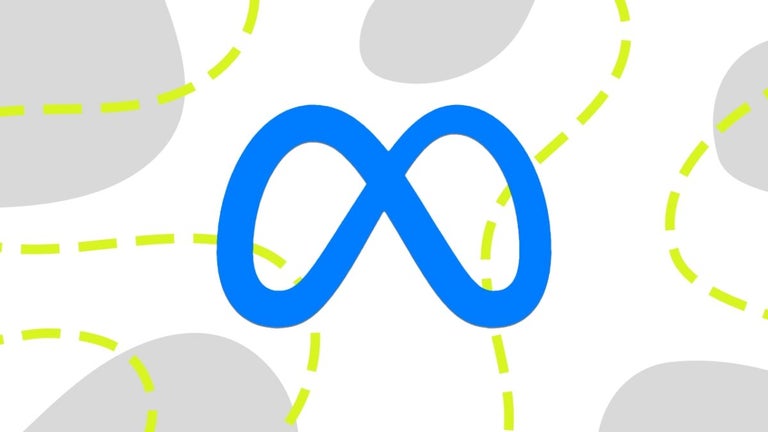
User reviews about Qlik Sense Console
Have you tried Qlik Sense Console? Be the first to leave your opinion!